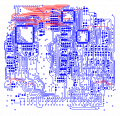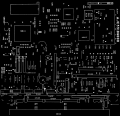DSM/ECU/Reverse Engineering
Example
Here is an example of record keeping of the components and PCB references I did on a 1.8l ECU I reversed as practice:
Exterior
-
ECU top
-
ECU Exterior, Side
Top
MD159561 E2T33674E 0607 Mitsubishi Electric Corp. Japan
Side
9561 E2T33674E Mitsubishi Electric Corp. Japan
Interior
Processor
EPROM
- E924
PCB
BOM: DSM/ECU/JE331B988B
-
Copper traces of PCB
-
Silkscreen
-
Top layer photo
-
Bottom layer photo
How-To
Hardware
- Obtain ECU
- Take external photographs
- Mostly for all the numbers and letters/the stickers
- Open ECU
- Remove PCB
- TAKE MORE PICTURES (before you touch anything else)
- The code on the plug socket
- The microprocessor
- The EPROM (if there is one)
- Any and all visible marking on components
- The ENTIRE board on BOTH sides
- RECORD all components with visible markings, decode resistor values
- This means a table with the PCB Silkscreen references and the components values
- ACETONE bath
- This is to remove all the conformal coating junk that interferes with reading markings AND the ability to probe, test, and desolder
- SCRUB with Toothbrush, Q-Tips
- PHOTOGRAPH and RECORD any newly visible information
- REMOVE any components with known values:
- Electrolytic capacitors can go first
- Then any ICs
- Resistors with the bands already decoded
- Connectors
- REMOVE components with unknown values ONE AT A TIME
- SMD Capacitors and Transistors are good examples
- Remove one, use the Multimeter and/or LCR meter to get values and RECORD them in the table
- Eventually you will be left with a BARE BOARD
- SPRAY and WIPE DOWN the bare PCB with WD-40 to clean up any remaining conformal coating and junk
- This preps the board for nice clear photographs
- PHOTOGRAPH both sides of the PCB
- Get ONE photo of EACH side of the PCB
- Flat
- In focus
- Dead-on photos with no perspective error
- Use a tripod
- Use lighting
- Use a remote shutter-release to eliminate shake from the image
Digitization
- Do color correction in darktable
- Import to GiMP and isolate the Silkscreen to generate a silkscreen layer
- Import into Inkscape to create a vector of the copper traces
- Use the last two steps to import into KiCad
- Recreate the PCB
- Create a schematic from the PCB
Result
- A BOM of sorts
- List of all the components, and their values and locations on the PCB
- A Schematic of the electrical connections
- A PCB layout
- Lots of photos
- ROM dumps of all ROM, Internal ROM and EPROM
- Disassembly of all ROM, Internal and External
Toolbox
Tools
- Screwdrivers
- Tweezers
- Solder
- Solder Sucker
- Solder Wick
- Soldering Iron
- SMD/Reflow Air Tool
- Chamois cloth
- Multimeter
- LCR Meter
Solvents
- Acetone
- 99% Isopropyl alcohol
- WD-40
- Flux
- Flux cleaner
- H2O
Camera
- DSLR
- Tripod
- Circular-polarized lens
- Remote shutter-release
- Lighting
Software
- Darktable
- GiMP
- Inkscape
- KiCad